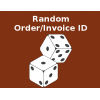The customer VIP program module makes it possible to set up a discount rewards system for your customers based on their total spendings. It'll help increase your sales by offering your loyal customers discount on products and incentive to spend more to receive additional discounts.
Features:
+ Set any customer membership levels (i.e. Bronze, Silver, Gold, Diamond) with badges
+ Set customer spending threshold for each membership level.
+ Customer spendings can be based on all orders, last quarter orders, or last month orders (v0.3+)
+ Set whether or not to include shipping in customer total spending calculation
+ Set order status (i.e. complete, shipped, processed, etc.) to be included in customer total spending calculation
+ Admins will be notified via email when a customer achieves a new level
+ Admins can filter customers by VIP membership
+ VIP discount is only applied to regular price (non-discounted and non-special price) products
+ Customers can see their membership statuses (current level, current discount, and amount needed to reach next level) when they log in
+ Regular and VIP discounted price will be shown for eligible products on all pages
+ This module comes with sample trophy logos (Bronze, Silver, Gold, Diamond) free for you to use.
VIP status is automatically calculated based on historical "completed" orders. There are 5 types of calculations that you can choose from: All, Annually, Semi-annually, Quarterly, and Monthly
Example: Today is Apr 1, 2017, Bronze status is 500, Silver status is 1000, and Gold status is 2000
All: Use all orders. To date, John spent 1500, his status is Silver. Whenever he gets above 2000, his status will be Gold.
Annually: Use orders from last year to determine this year VIP status. In 2016, the John spent 700. In 2017, his VIP status is Bronze. If he spends 200 in 2017, his status for 2018 will be none. If "Use current period" is checked, it will use orders from current year (2017)
Semi-annually: Use orders from last half of a calendar year (Jan 1 - Jun 30 and Jul 1 - Dec 31). Between Jul 1 and Dec 13 of 2016, John spent 1100, his status is Silver between Jan 1 and Jun 30 of 2017. If he spends 1200 between Jan 1 and Jun 30 of 2017, his status for the next half of the year will also be Silver. If "Use current period" is checked, it will use orders from current half of the year (Jan 1, 2017 - Jun 30, 2017)
Quarterly: Use orders from last quarter (Q1: Jan 1 - Mar 31, Q2: Apr 1 - Jun 30, Q3: Jul 1 - Sep 30, Q4: Sep 1 - Dec 31). Quarter 1 of 2017, John spent 200, his current status is none. If he spends 700 this quarter, his status for Q3 of 2017 will be Silver. If "Use current period" is checked, it will use orders from current quarter(Apr 1, 2017 - Jun 30, 2017)
Monthly: Use orders from last month. Last month John spent 2200, his status is Gold. If he spends 700 this month, his status next month will be Bronze. If "Use current period" is checked, it will use orders from current month (Apr 1, 2017 - Apr 30, 2017)
Days from Today: Use orders from specified days from today. For example days from today (Apr 1) is set to 60. It will calculate VIP status based on orders between Mar 2, 2017 and Apr 1, 2017.
Demo:
Opencart 3
- Admin
- Storefront
Opencart 2
- Admin
- Storefront
Opencart 1.5
- Admin
- Storefront
| Version | OC 2.3.x-3.0.x: 5.2.26 OC 2.0.x-2.2.x: 3.9.9 OC 1.5.x: 1.5 |
| Requirement | No requirement for OpenCart 2 vQmod |
| Installation | Opencart 2 and 3 - In admin, use the extension installer to upload and install the extension - Go to module, and click install for this extension - Click edit to setup extension preferences Opencart 1.5 - Unzip and upload to opencart root - Go to Extensions -> Modules and install VIP Customer module - Edit VIP Customer module to setup some parameters |
| Opencart Version | Cloud 1.5 - 3.0 |
| Changelog | 5.2.26 - Remove extra discount zero padding 5.2.25 - Add export to csv function in admin 5.2.24 - Fixed customer info on detail page 5.2.23 - Fixed VIP level filter in admin for OC2.3 5.2.22 - Do not display detail page if customer is not logged in 5.2.20 - Fixed for OC3.0.3 5.2.19 - Fixed tab not displaying in admin 5.2.18 - Do not show VIP price if discount is 0 5.2.17 - Fixed oc2.3 not save settings 5.2.16 - Fixed save settings 5.2.15 - Added resize badge option 5.2.14 - Update uninstall procedure v5.2.13 - Add support for journal 3 v5.2.12 - Fixed pagination when filter is applied v5.2.11 - Fixed VIP level filter in admin v5.2.10 - Fixed excluded product autocomplete in admin v5.2.8 - Fixed VIP discount does not apply to special products v5.2.7 - Fixed VIP price table not display correct price for special product v5.2.6 - Fixed email filtering in admin v5.2.5 - Fixed error if store or customer group is not selected v5.2.4 - Fixed error if there is no excluded products v5.2.3 - Added the ability to exclude products v5.2.2 - Fixed order total for referee discount on OC2.3 v5.2.1 - Code optimization v5.2.0 - Combined both OC2.3 and 3.0 into one version v5.1.4 - Fixed undefined error when update customer VIP v5.1.3 - Show VIP prices table on product page v5.1.2 - Fixed version discrepancy between xml and main mod v5.1.1 - Fixed error on wishlist and compare pages v5.1.0 - Cloud compatible - User order total or sub-total and any extra charges for VIP amount calculation v5.0.3 - Fixed installation error v5.0.2 - Fixed duplicate events v5.0.1 - Fixed discount calculation frontend v5.0.0 - Initial release for OC3 v4.1.8 - Fixed undefined error v4.1.7 - Fixed error on wishlist and compare pages v4.1.6 - Added days from today calculation v4.1.5 - Fixed language file issue for sending mail v4.1.4 - Add "Use current period" v.4.1.3 - Fixed customer links in admin v4.1.2 - Minor change to VIP information display v4.1.1 - Add date format v4.1 - Various improvement updates v4.0 - Update for opencart 2.3 v3.9.9 - Fixed error on wishlist and compare pages v3.9.8 - Fixed admin customer link v3.9.7 - Added days from today calculation v3.9.6 - Add "Use current period" v.3.9.5 - Fixed customer links in admin v3.9.3 - Fixed for OC2.0.x v3.9.2 - Add date format 3.9.1 - Fixed VIP badge image in email 3.9 - Fixed admin filter 3.8 - Fixed error on OC2.0 and 2.1 v3.6 - Fixed vip price display on product page for opencart 2 v3.5 - Fixed compatibility for OC 2.2 v3.4 - Fixed error in account order history page v3.3 - Fixed multiple languages v3.2 - Move email content to language file v3.1 - Add calculation type to language file v3.0 - Make compatible with OC 2.2 v2.9 - Fixed date format - Add logging option - Update VIP status when user login v2.8 - Fixed undefined error v2.7 - Add addition VIP information to storefront v2.6 - Add hide VIP price option v2.5 - Fixed error with multi-languages v2.4 - Make compatible with latest OC v2.3 - Make compatible with 2.1.0.1 v2.2 - Fixed errors on opencart 2.1 v2.1 - Update for opencart 2.1 v2.0 - Initial release for opencart 2x v1.5 - Fixed special/discount product calculation v1.3 - Fixed errors when no customer group is selected v1.1 - Fixed undefined errors v1.0 - Fixed viewing VIP detail in admin v0.9.8 - Fixed store logo path for email sent from admin |
Customer VIP Program
- Product Code: vip_customer
- Availability: In Stock
- $40.00
-
$36.00
Bestsellers
Customer VIP Program
The customer VIP program module makes it possible to set up a discount rewards system for your custo..
$36.00 $40.00
Referral ID Reward Program
This extension gives incentive for customer to refer friends and family to your store. It crea..
$36.00 $40.00
Referral Coupon Program
This extension gives incentive to customer to refer friends and family to your store. The pers..
$36.00 $40.00
Deluxe Gift Voucher
This extension improves standard opencart gift voucher system. Features: + Display image for vou..
$36.00 $40.00
Reward Redeem Advance
This extension simplifies reward point redeem setup on your store. Instead of setting up how much re..
$36.00 $40.00
Admin Search
This extension places a search box on any page in admin and allows you to search for orders, product..
$36.00 $40.00
Quick Order
This module allows customers to add all their products to cart in one place. This aims at maki..
$27.00 $30.00
Random Order/Invoice ID
Features: + Generate random order number + Generate random invoice number + Automatically updat..
$27.00 $30.00
Login Required Plus
This extension requires visitor to login to browse the site. Feature: + If you have multistore, ..
$27.00 $30.00
PDF Export
This extension allows user to print/export products to a single PDF file. For example, user se..
$27.00 $30.00